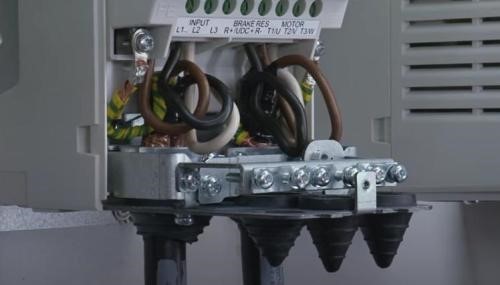ACS580 Quick Start Guide
If you have a new ABB general purpose drive ACS580 to install you maybe unsure as to how to do it. Below we have outlined a step-by-step guide for this installation:
- First, safety is essential when doing this so switch off the input power and wait for 5 minutes to ensure there is no electricity supply in the cable.
ACS580 Quick Start Guide
- Identify and label the control wires before detaching them and remove the motor and input power cables. The drive can then be removed from the wall.
- Using the mounting template which is included in the packaging, mark the installation points. This drive is designed to be compatible with previous models so if you already have mounting points on the wall, you won’t need to do this.
- When replaced, unscrew the cover and take out the accessories that are in the bottom tray.
- Disconnect the EMC Filter if you have an IT or corner-grounded TN system.
- Remove rubber grommets.
If you are doing a brand new installation there are 6 things you need to do to prepare the cables first:
- Using pliers, cut a hole into the grommet and slide onto the cable.
- Cut and remove the main insulation from the cable which will expose the wires.
- Wrap tape around the cable but leave a small gap for grounding the shield.
- Separate shield wires by twisting into a pigtail.
- Remove the inner insulation around the phase conductors and strip the ends of the wires.
- Wrap green-yellow tape around the twisted shield wires. The cable will now be ready to for installation.
- Pull the control cables through the rubber grommet and the grounding shelf and tighten the clamps of the power and motor cables.
- Connect the twisted shield wires to the grounding terminals and the phase conductor to the motor and input terminals.
- Install the grounding shelves for the brake resistor and control cables.
- Pull the control cable through the rubber grommet and grounding shelf before tightening the clamp and then connect the control wires to the terminals on the drive.
- Tie all cables to the cable tie mounts that are provided.
- Fit the cover and secure using a screwdriver, mount the control panel.
- You can now re-open remove the safety lock which is isolating the power supply and the lock which is securing the disconnection and turn the power supply back on. This will start up the drive, making the inverter ready for commissioning.
If you have any queries regarding this ACS580 quick start guide please call one of our engineers on 0115 944 1036 alternatively you can email your enquiry to [email protected]